# Miscellaneous Issues
Miscellaneous issues not revolving around macOS itself such as multibooting.
- Can't run
acpidump.efi - Fixing SSDTTime:
Could not locate or download iasl! - Fix Python:
Python is not installed or not found on PATH - Windows Startup Disk can't see APFS drives
- Incorrect resolution with OpenCore
- Can't find Windows/BootCamp drive in picker
- Selecting Startup Disk doesn't apply correctly
- Booting Windows results in BlueScreen or Linux crashes
- Booting Windows error:
OCB: StartImage failed - Already started - iASL warning, only X unresolved
# Can't run acpidump.efi
Call upon OpenCore shell:
shell> fs0: //replace with proper drive
fs0:\> dir //to verify this is the right directory
Directory of fs0:\
01/01/01 3:30p EFI
fs0:\> cd EFI\OC\Tools //note that its with forward slashes
fs0:\EFI\OC\Tools> acpidump.efi -b -n DSDT -z
# Fixing SSDTTime: Could not locate or download iasl!
This is usually due to an outdated version of Python, try either updating Python or add iasl to the scripts folder for SSDTTime:
- iasl macOS version (opens new window)
- iasl Windows version (opens new window)
- iasl Linux version (opens new window)
# Fix Python: Python is not installed or not found on PATH
Easy fix, download and install the latest python:
Make sure Add Python to PATH
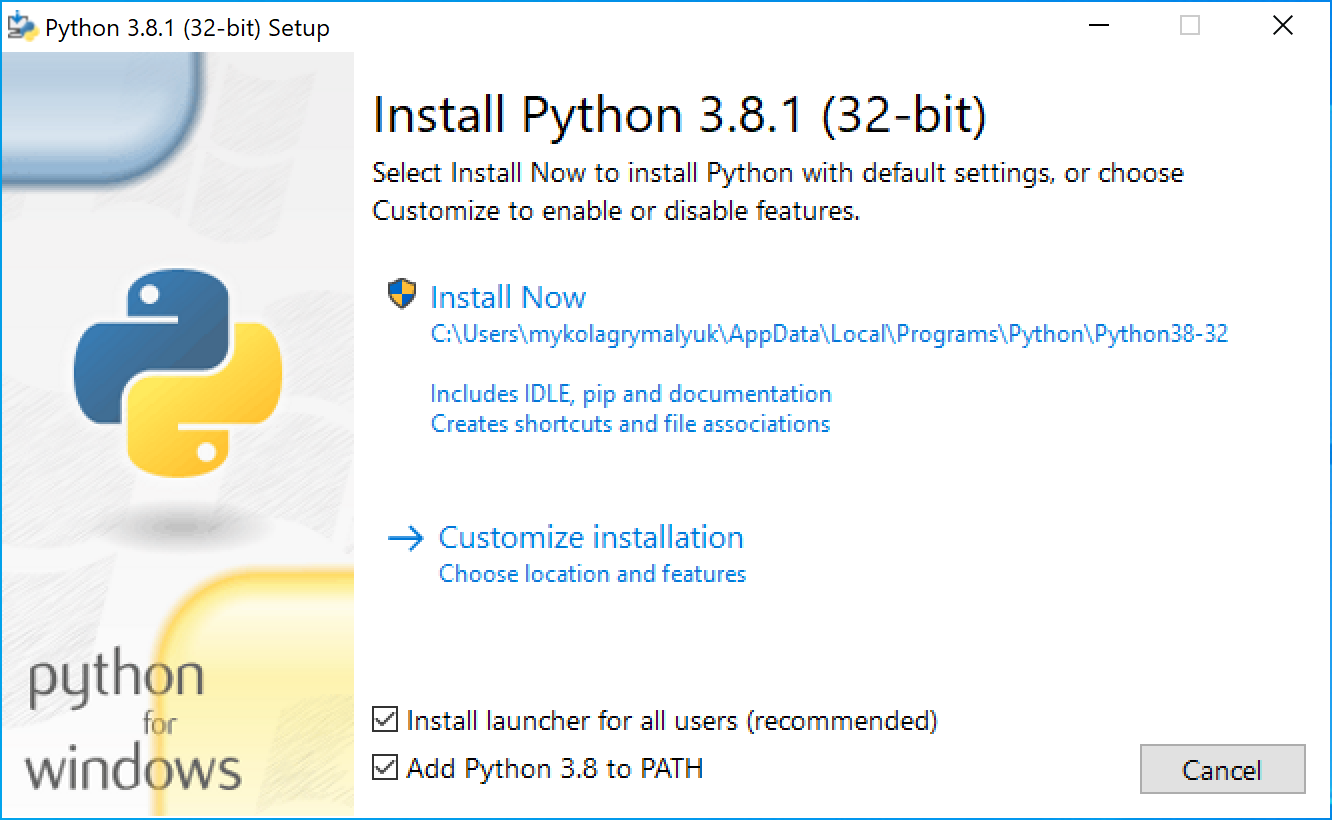
# Windows Startup Disk can't see APFS drives
- Outdated BootCamp drivers(generally ver 6.0 will come with brigadier, BootCamp Utility in macOS provides newer version like ver 6.1). CorpNewt has also forked brigadier fixing these issues as well: CorpNewt's brigadier (opens new window)
# Incorrect resolution with OpenCore
- Follow Fixing Resolution and Verbose (opens new window) for correct setup, set
UIScaleto02for HiDPI - Users also have noticed that setting
ConsoleModeto Max will sometimes fail, leaving it empty can help
# Can't find Windows/BootCamp drive in picker
So with OpenCore, we have to note that legacy Windows installs are not supported, only UEFI. Most installs now are UEFI based but those made by BootCamp Assistant are legacy based, so you'll have to find other means to make an installer(Google's your friend). This also means MasterBootRecord/Hybrid partitions are also broken so you'll need to format the drive you want to install onto with DiskUtility. See the Multiboot Guide (opens new window) on best practices
Now to get onto troubleshooting:
- Make sure
Misc -> Security -> ScanPolicyis set to0to show all drives - Enable
Misc -> Boot -> Hideselfwhen Windows bootloader is located on the same drive
# Selecting Startup Disk doesn't apply correctly
If you're having issues with Startup Disk correctly applying your new boot entry, this is most likely caused by a missing DevicePathsSupported in your I/O Registry. To resolve this, ensure you are using PlatformInfo -> Automatic -> True
Example of missing DevicePathsSupported:
# Booting Windows results in BlueScreen or Linux crashes
This is due to alignment issues, make sure SyncRuntimePermissions is enabled on firmwares supporting MATs. Check your logs whether your firmware supports Memory Attribute Tables(generally seen on 2018 firmwares and newer)
Common Windows error code:
0xc000000d
# Booting Windows error: OCB: StartImage failed - Already started
This is due to OpenCore getting confused when trying to boot Windows and accidentally thinking it's booting OpenCore. This can be avoided by either move Windows to it's own drive or adding a custom drive path under BlessOverride. See Configuration.pdf (opens new window) for more details.
# iASL warning, only X unresolved
If you try to decompile your DSDT and get an error similar to this:
iASL Warning: There were 19 external control methods found during disassembly, but only 0 were resolved (19 unresolved)
This happens when one ACPI table requires the rest for proper referencing, it does not accept the creation of DSDTs as we're only using it for creating a select few SSDTs. For those who are worried, you can run the following:
iasl * [insert all ACPI files here]
# Time inconsistency between macOS and Windows
This is due to macOS using Universal Time while Windows relies on Greenwich time, so you'll need to force one OS to a different way of measuring time. We highly recommend modifying Windows instead as it's far less destructive and painful:
